How to change my shipment frequency?Updated a month ago
First, you will want to login to your account. 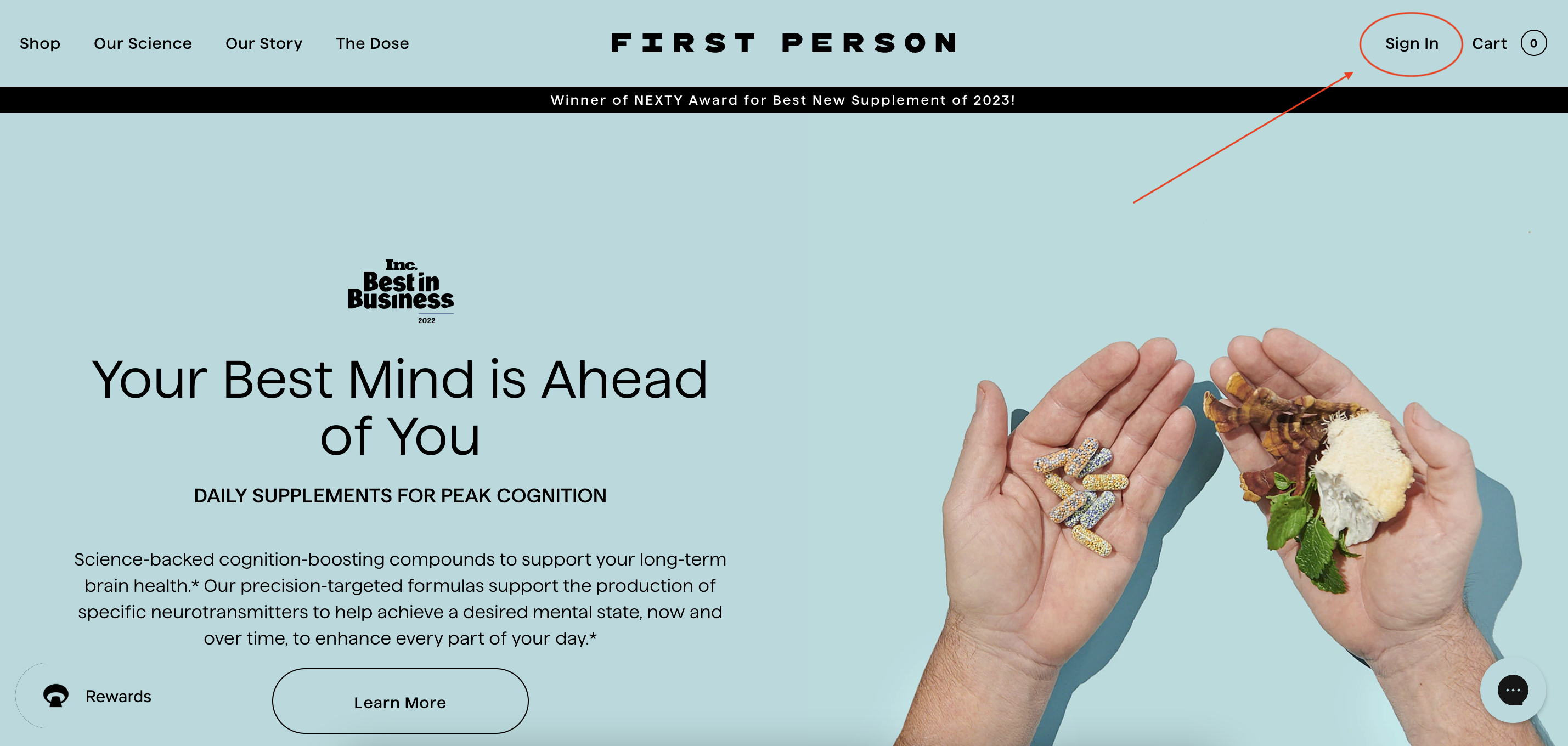 Scroll down to the bottom of the page to select the option to manage your subscription.
Scroll down to the bottom of the page to select the option to manage your subscription.
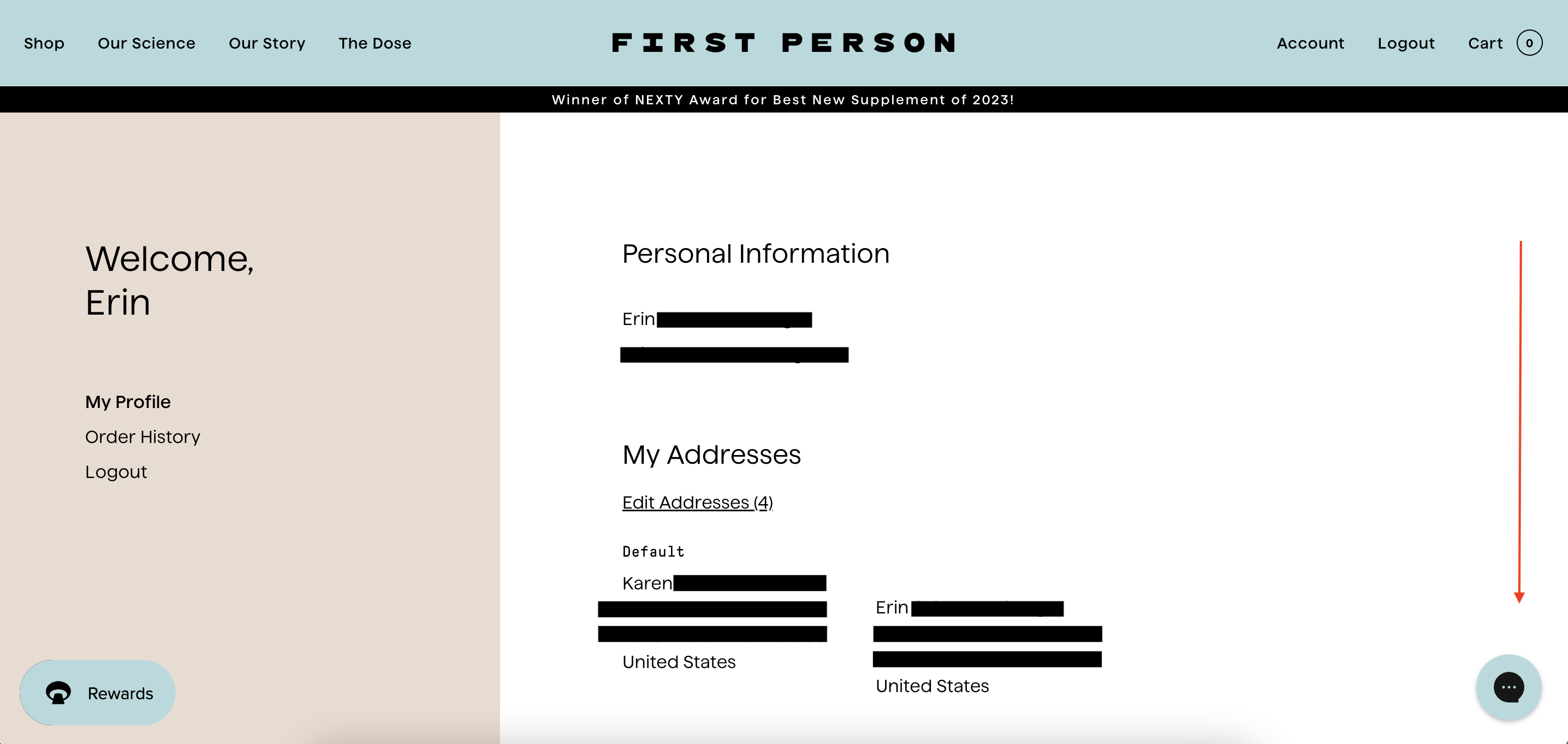
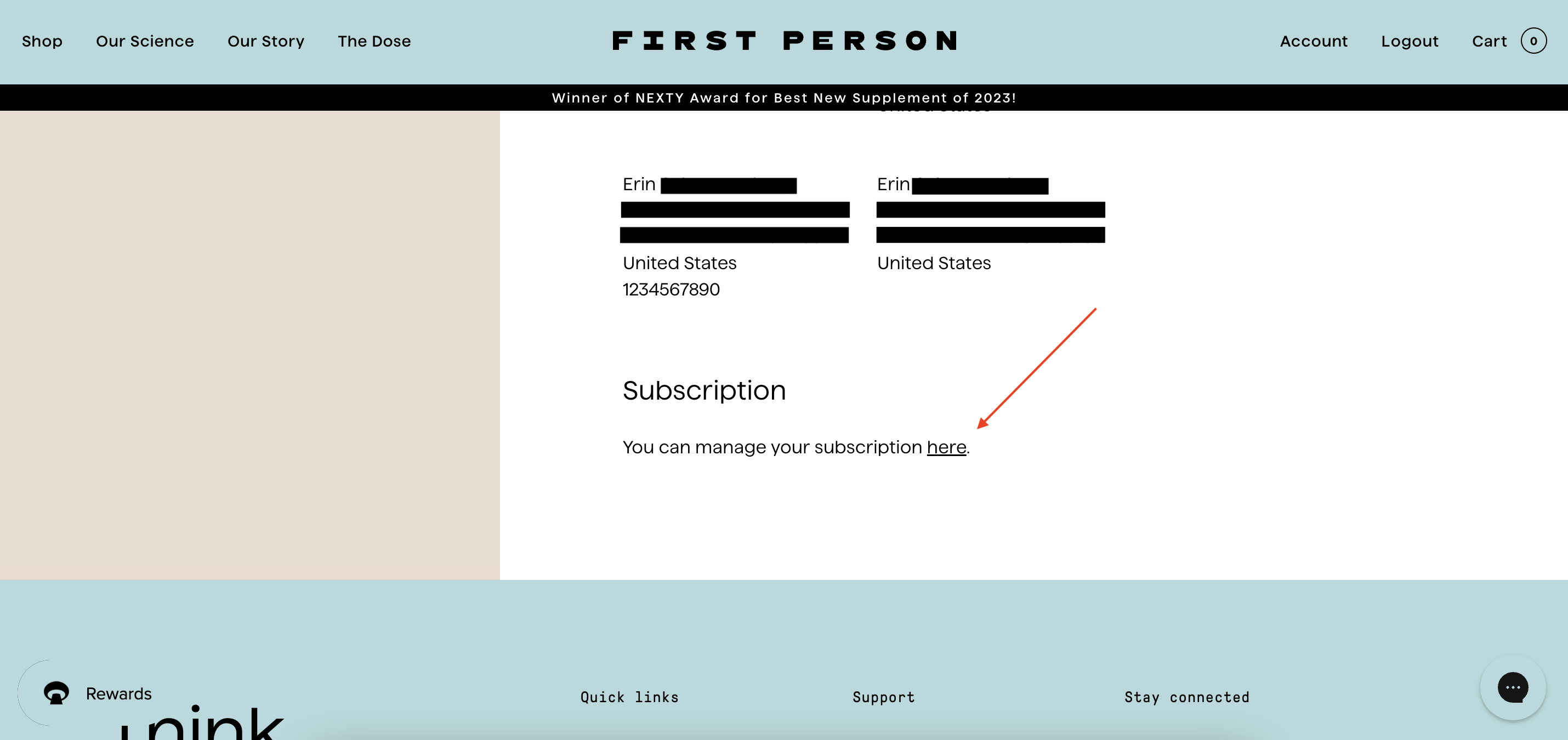 Next, you will want to select the "Subscriptions" tab from the top menu bar.
Next, you will want to select the "Subscriptions" tab from the top menu bar. 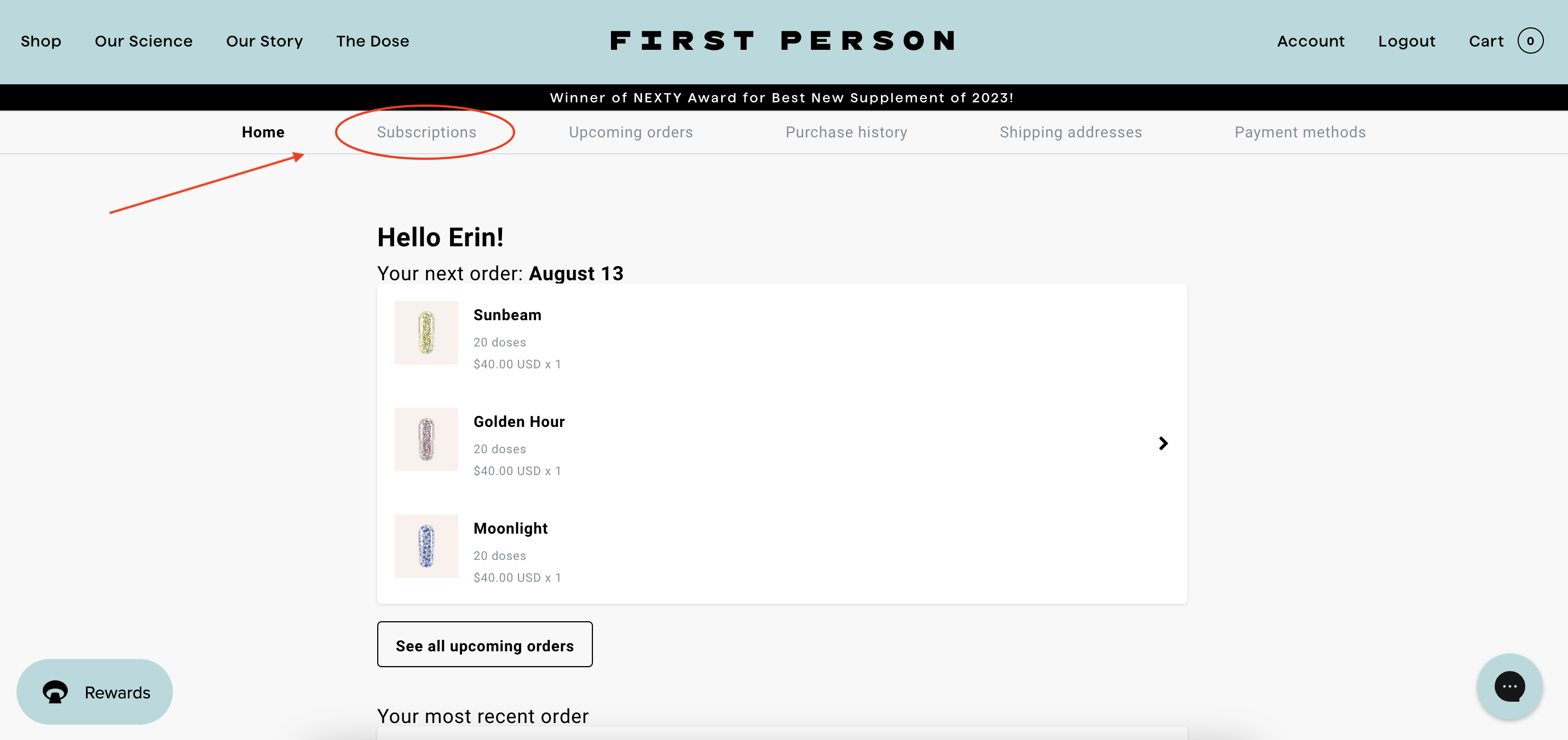 From here you will select the product you are wanting to change the frequency of. Each supplement will need to be adjusted individually (if needed).
From here you will select the product you are wanting to change the frequency of. Each supplement will need to be adjusted individually (if needed). 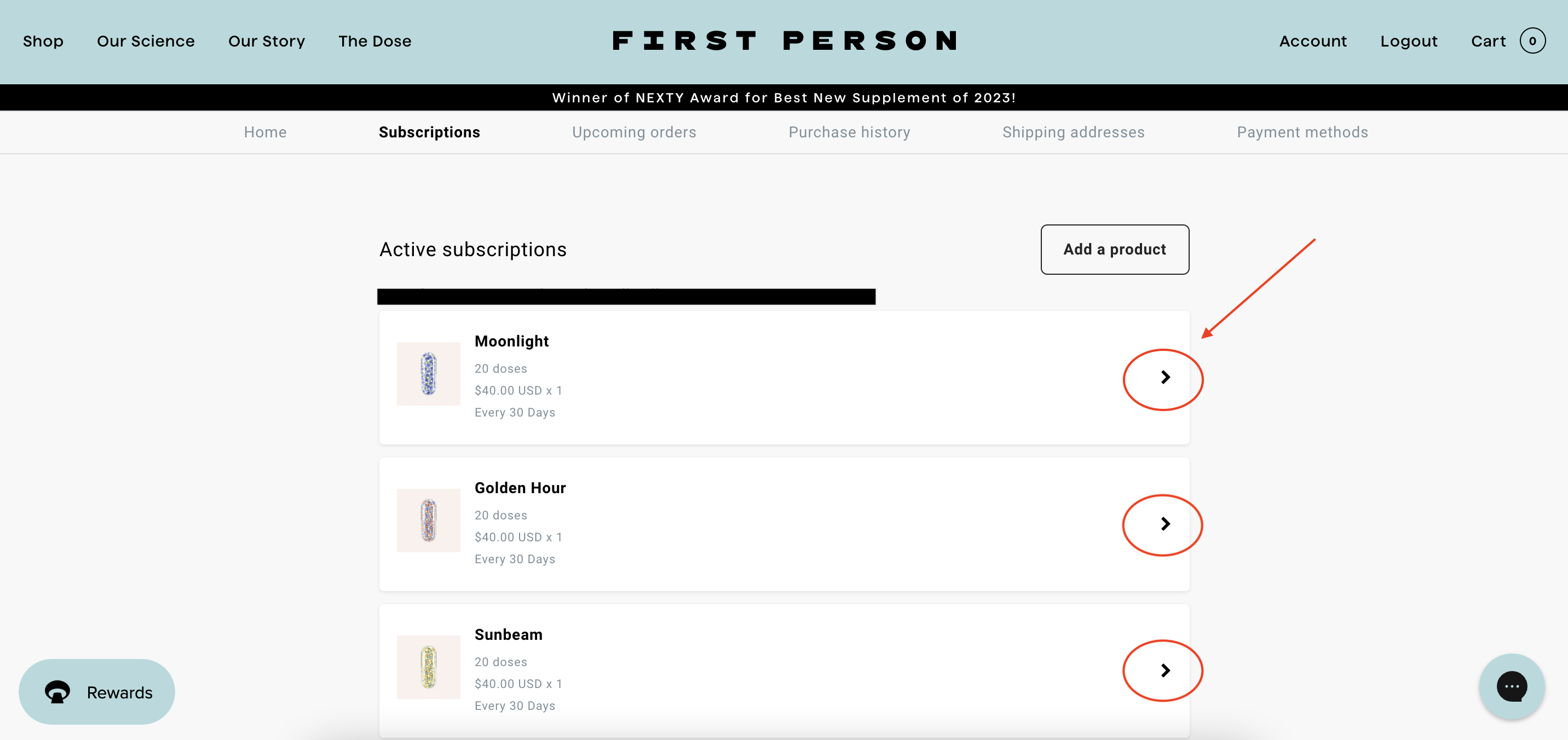 Once on this page, you will want to scroll down and select the section that says "Order frequency".
Once on this page, you will want to scroll down and select the section that says "Order frequency". 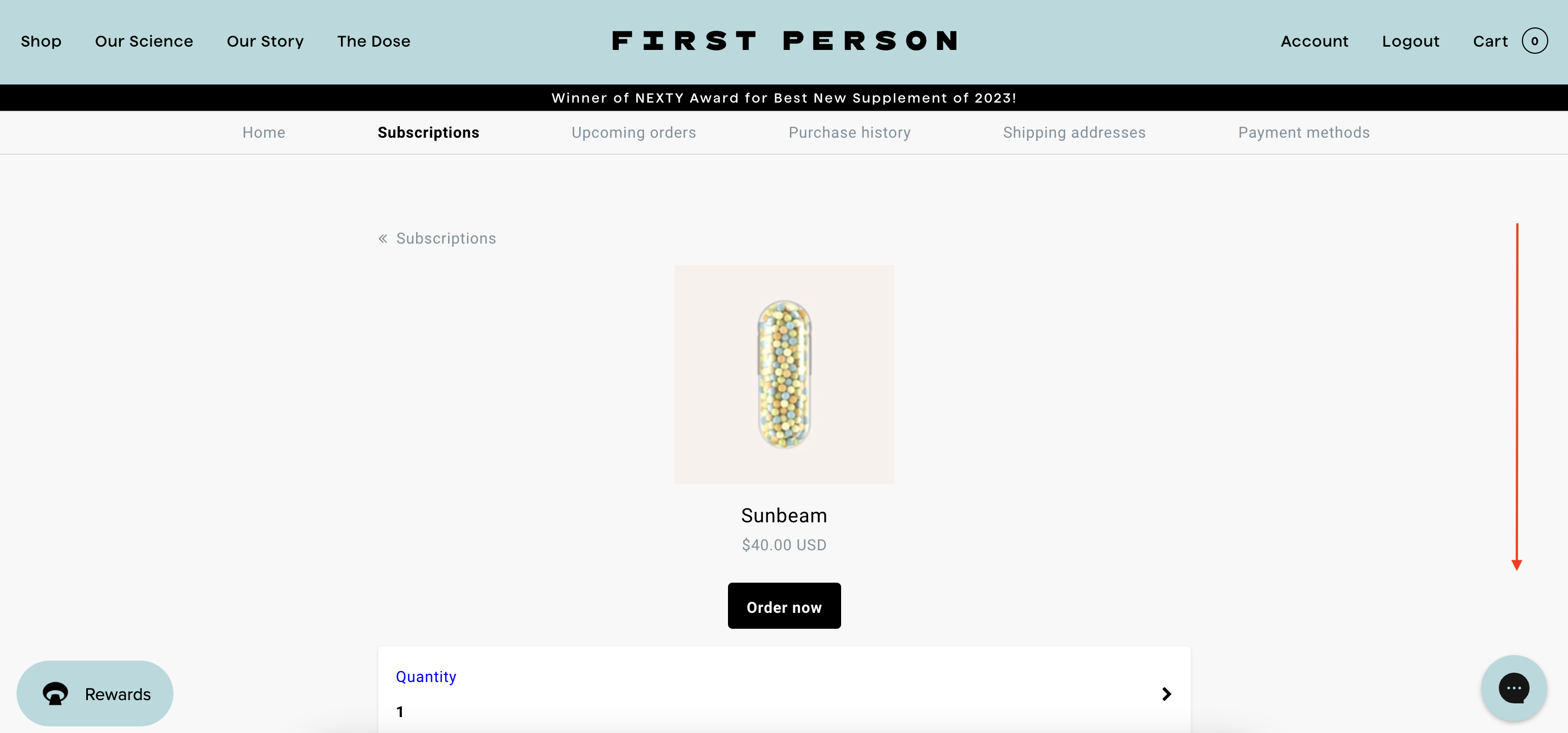
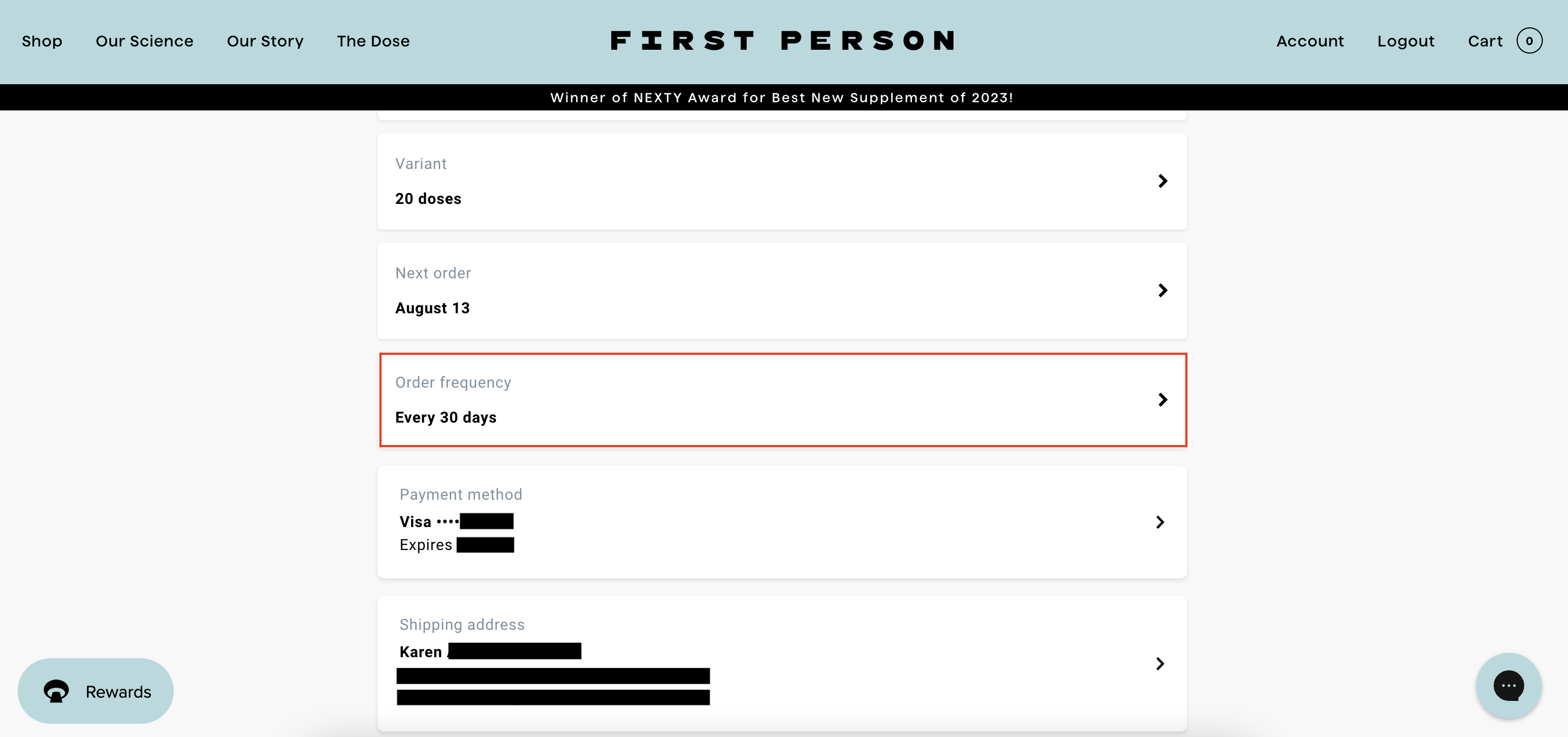
From the popup, you can now adjust your shipment frequency accordingly. (Our system is only set up to ship in terms of days. Please keep order frequency set in days). To confirm your order frequency, select "Update frequency" and you will be all set. 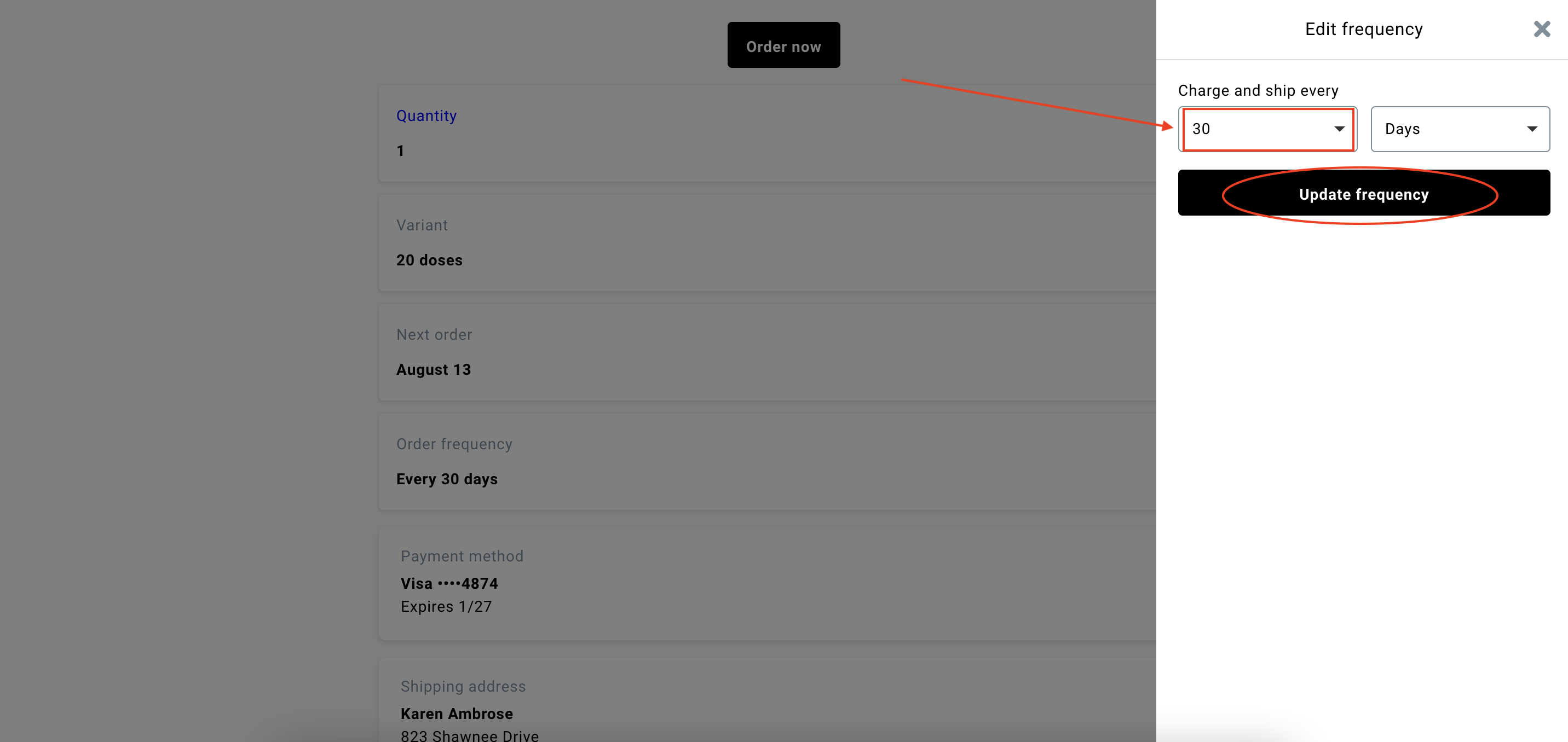 Please remember that each supplement in your subscription will need to be adjusted if you want your supplements to remain on the same cadence together.
Please remember that each supplement in your subscription will need to be adjusted if you want your supplements to remain on the same cadence together.
(Please note that any changes to your subscription must be finalized at least 24 hours prior to a new order shipping. Orders that are already in process cannot be changed).
If you run into any issues or have any further questions, please reach out to our support team at [email protected]. Our support team is available to help M-F, 9 am - 5 pm CST.