How do I manage my subscription?Updated a month ago
You will want to make sure you have created an account. Click HERE if you still need to set up your account.
Once you are logged into your account, scroll down to the bottom of the page to select the option to manage your subscription.
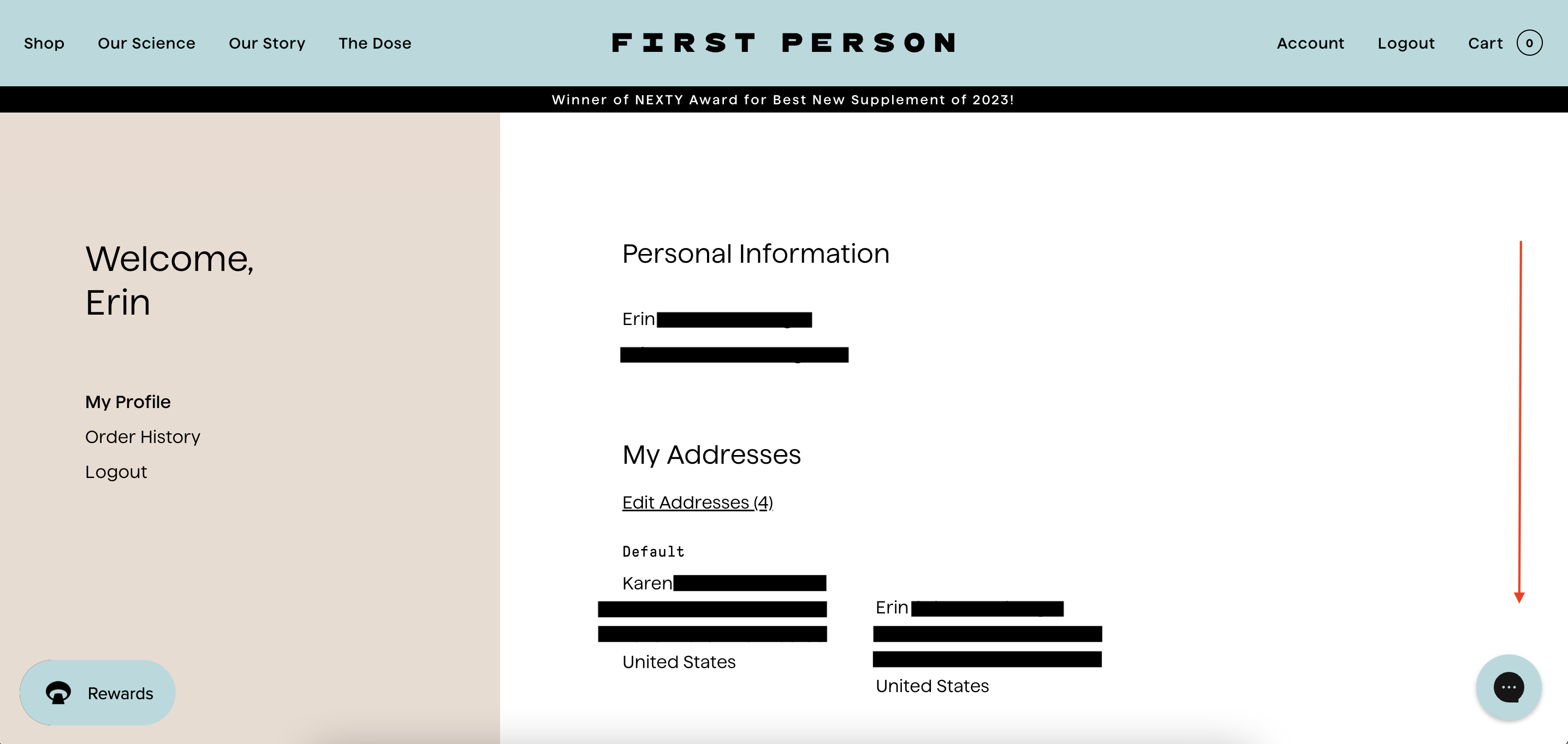
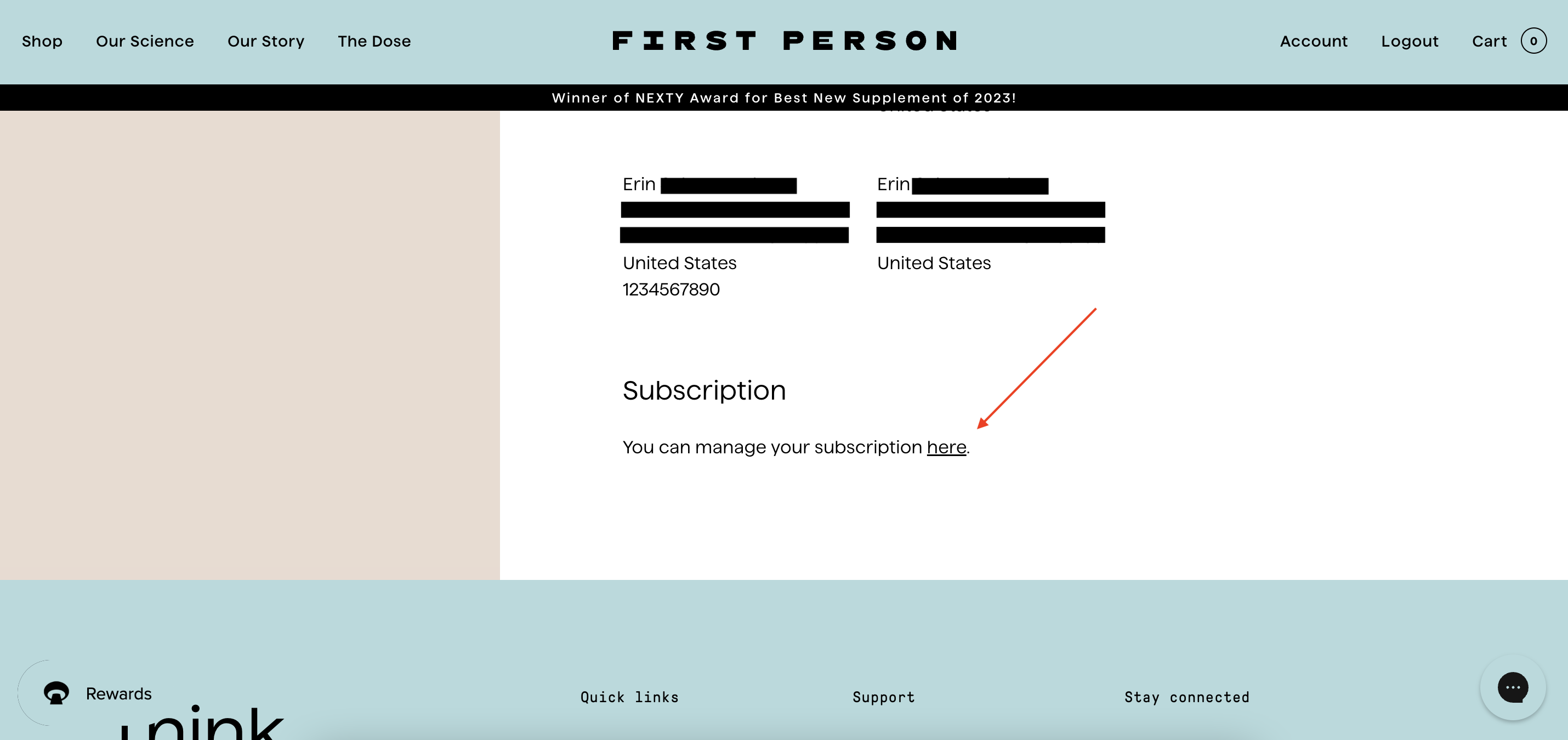
Your customer subscription portal should look like the following: Across the top of the page you have the options of , Home, Subscriptions, Upcoming orders, Purchase History, Shipping addresses and Payment methods.
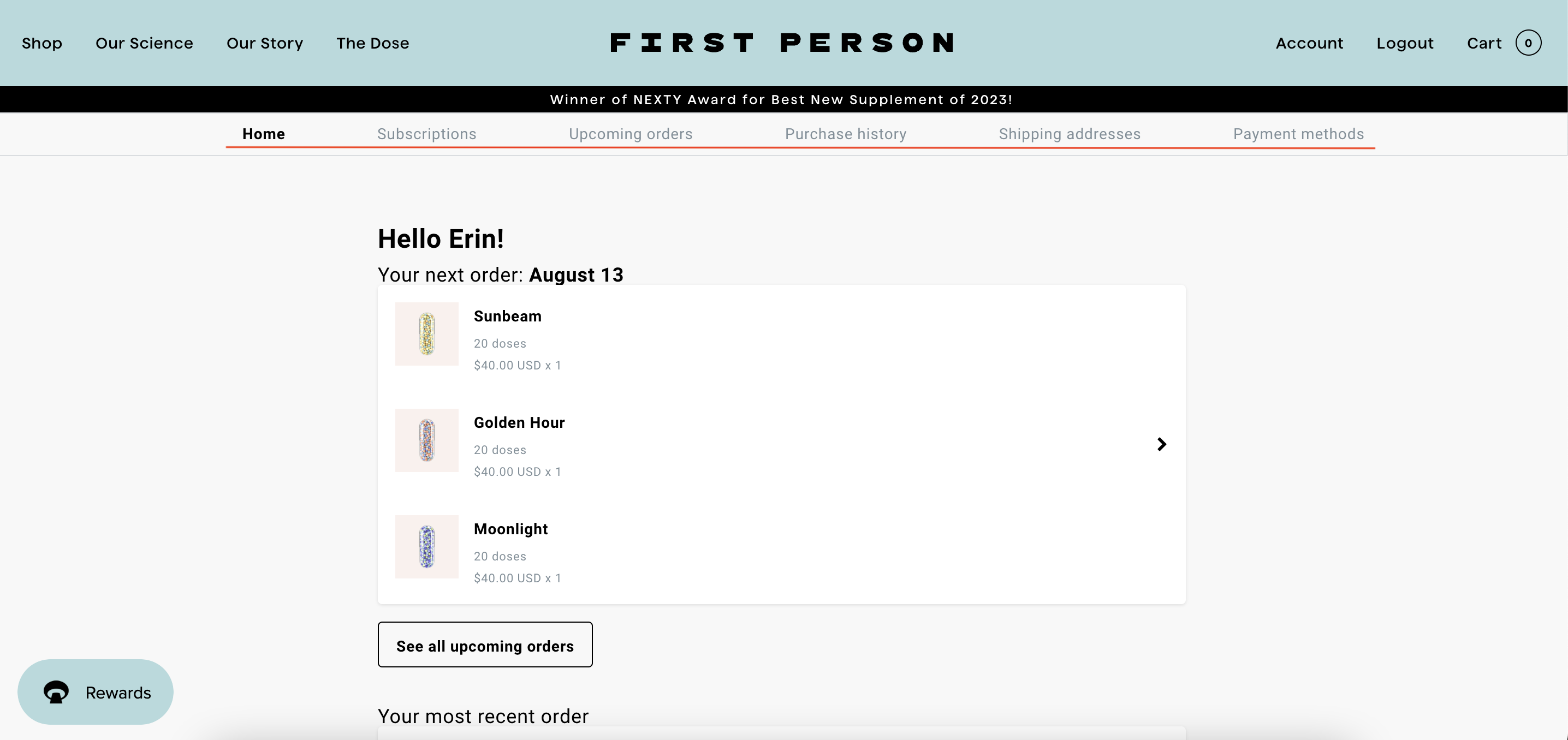 The Home page will display your next upcoming order as well as your most recent order below that.
The Home page will display your next upcoming order as well as your most recent order below that.
From here you can navigate to the appropriate section of the customer portal that you need.
If you run into any issues or have any further questions, please reach out to our support team at [email protected]. Our support team is available to help M-F, 9 am - 5 pm CST.