How do I add a discount code?Updated 4 days ago
First, you will want to login to your account.
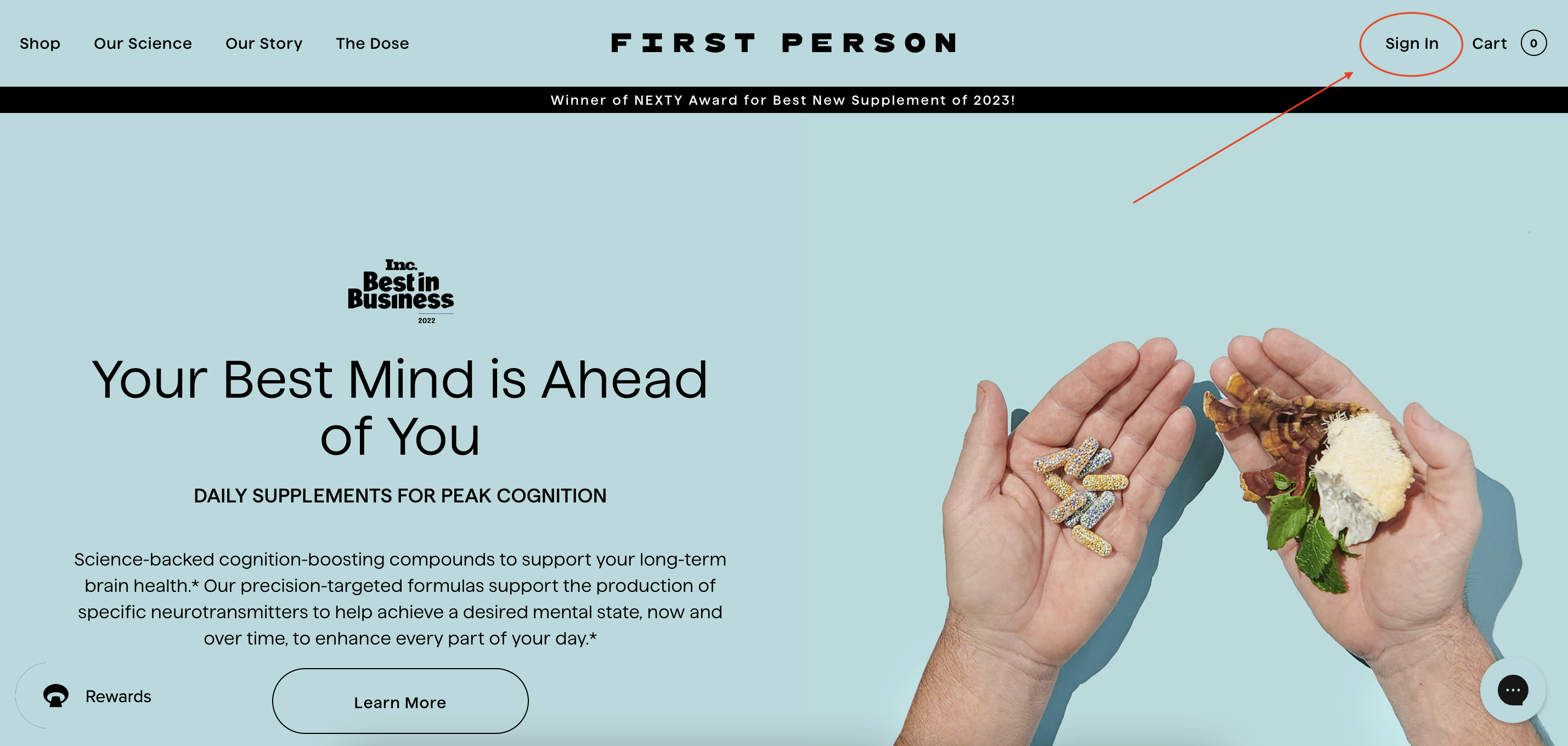 Scroll down to the bottom of the page to select the option to manage your subscription.
Scroll down to the bottom of the page to select the option to manage your subscription. 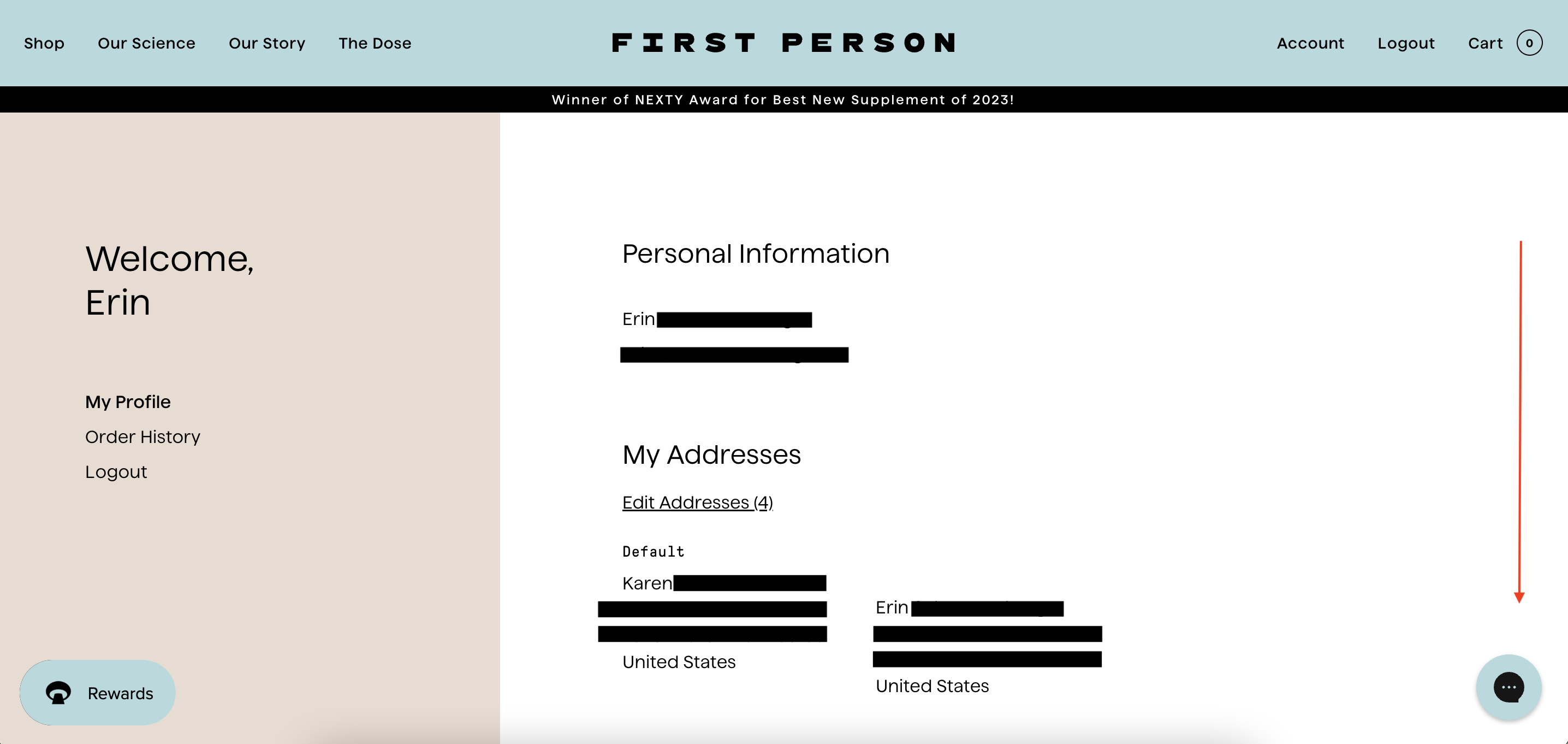
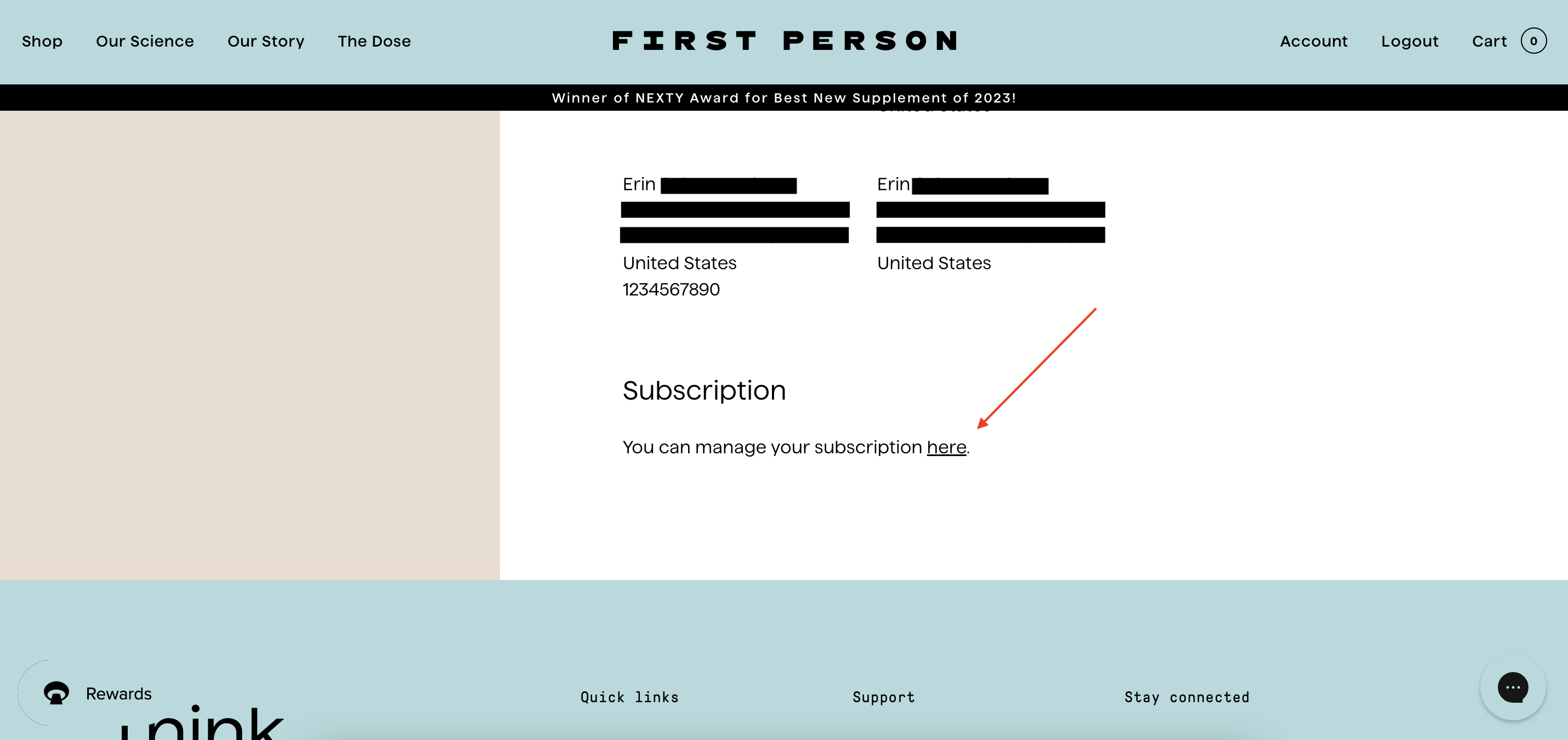 Next, you will want to select the "Subscriptions" tab from the top menu bar.
Next, you will want to select the "Subscriptions" tab from the top menu bar.
 Select any one of the supplements in your subscription.
Select any one of the supplements in your subscription.
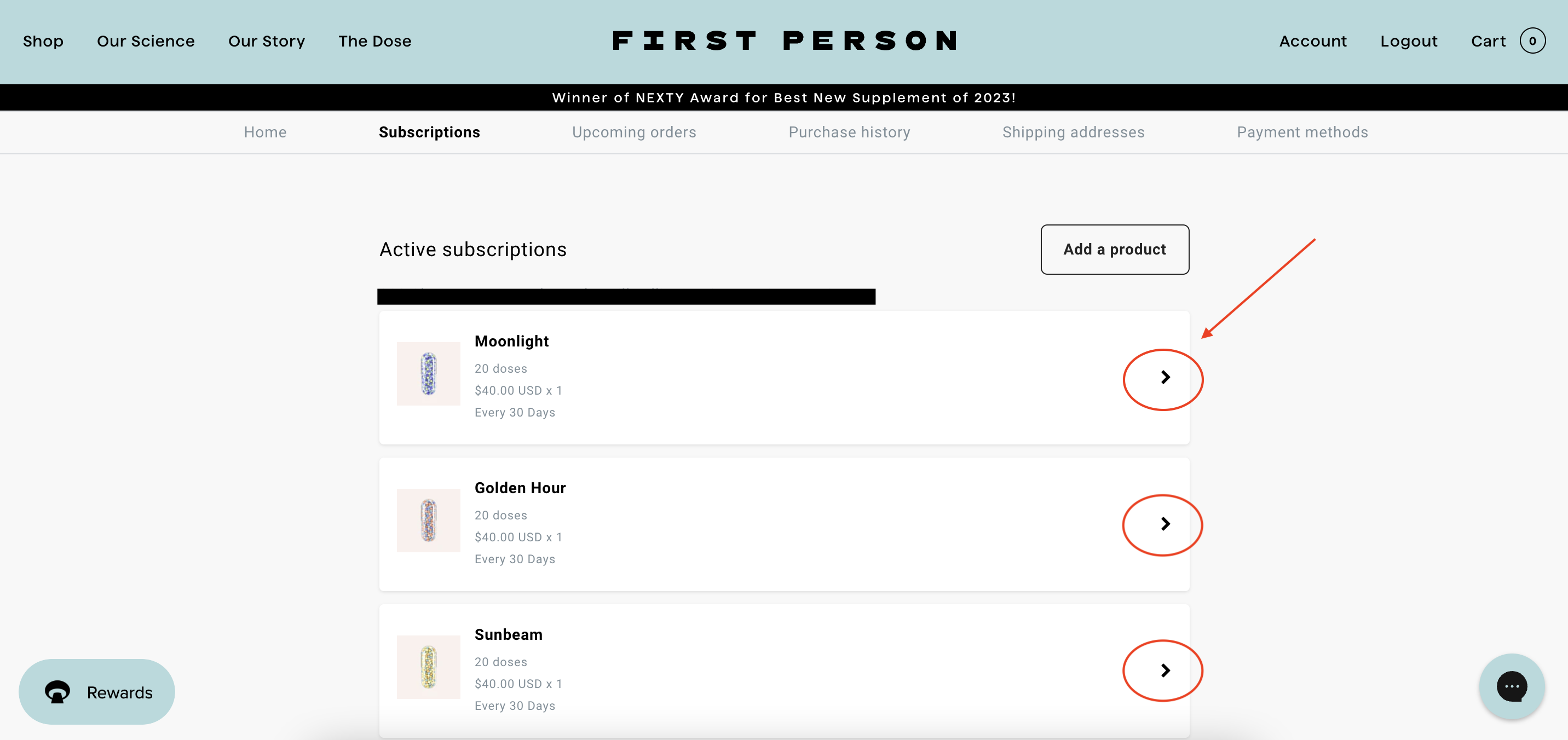 Scroll down to the bottom of the page and select "Add discount".
Scroll down to the bottom of the page and select "Add discount". 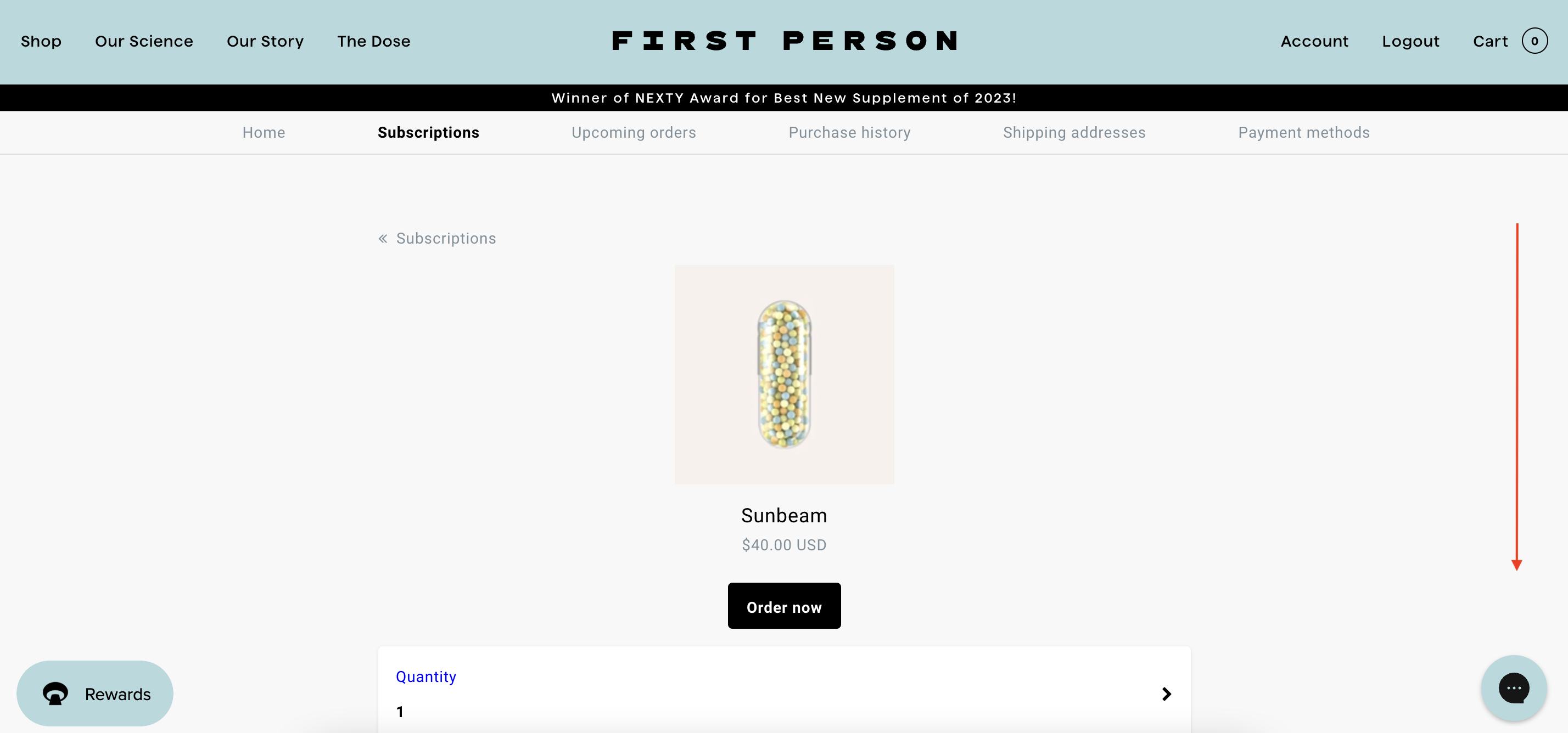
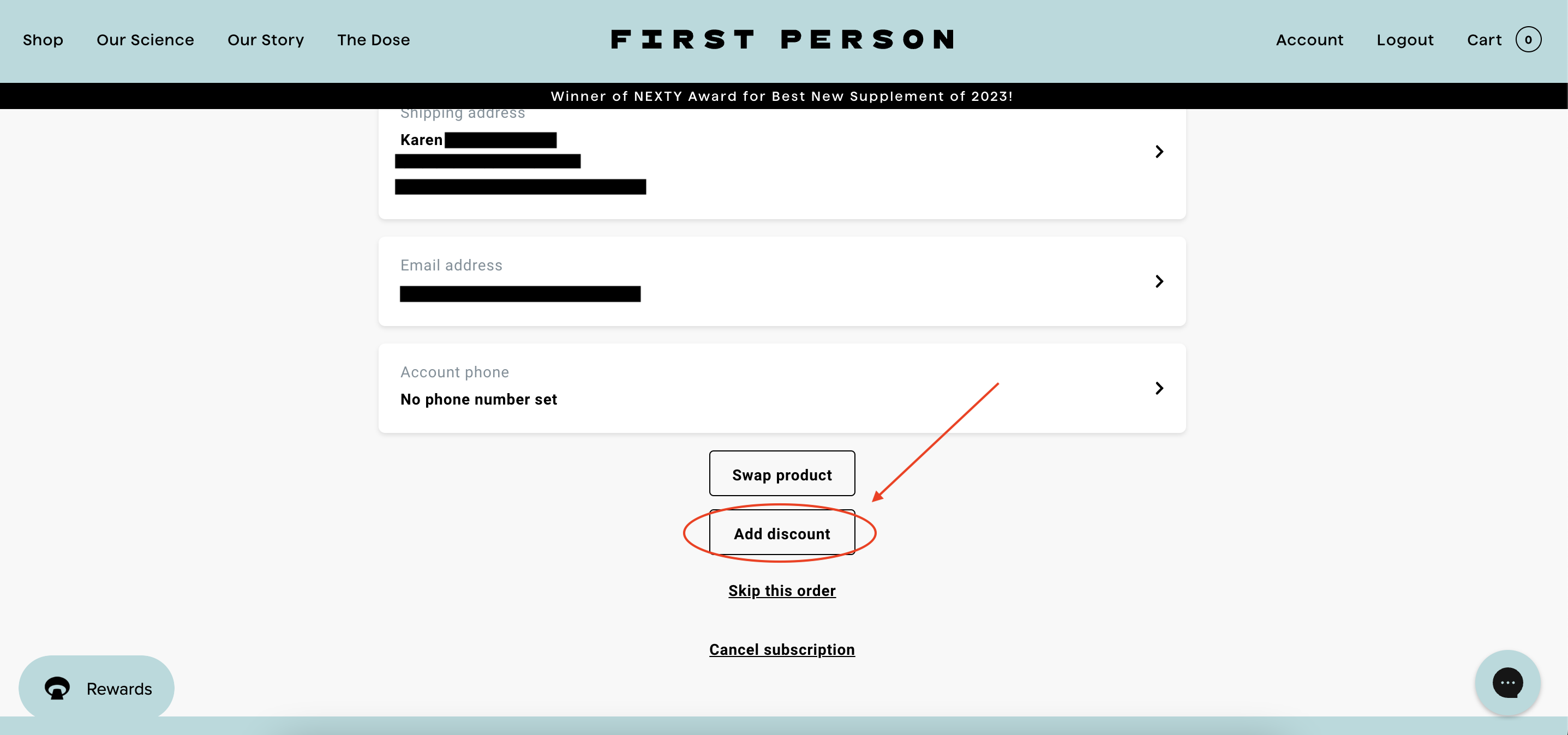 From the popup, you can now input your discount code. Discount codes are case-sensitive and a subscription can only have one discount applied at any time.
From the popup, you can now input your discount code. Discount codes are case-sensitive and a subscription can only have one discount applied at any time.
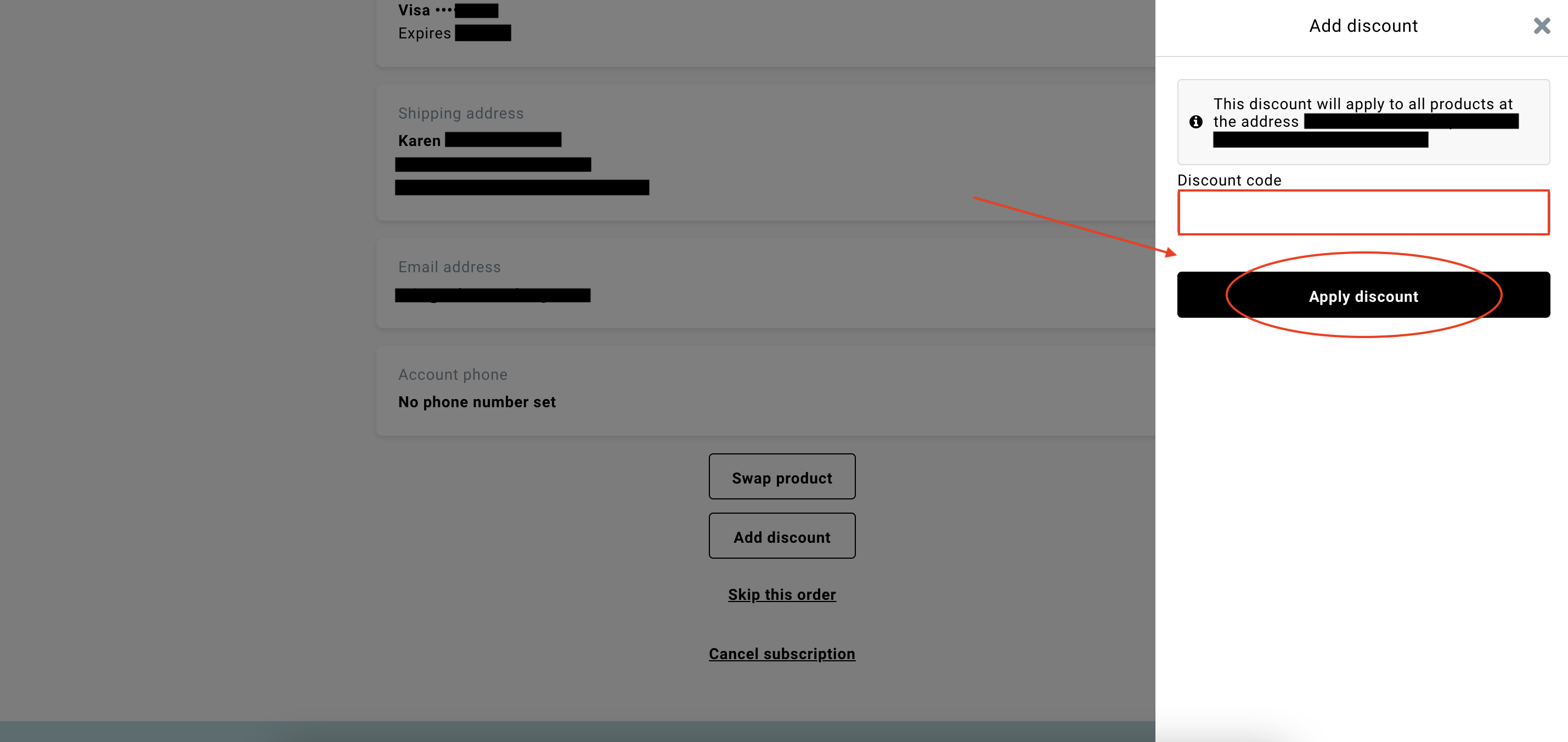 To confirm, select "Apply discount". This discount code will now be applied to your entire subscription and will be valid on your next upcoming order.
To confirm, select "Apply discount". This discount code will now be applied to your entire subscription and will be valid on your next upcoming order.
If you run into any issues or have any further questions, please reach out to our support team at [email protected]. Our support team is available to help M-F, 9 am - 5 pm CST.